Looking to make marketing pop at the click of a button? Help new listings stand out on social media? Or, cheers to major homebuying or selling accomplishments?
Well, a convenient way to celebrate big wins in real estate is getting an upgrade.
Back by popular demand, 40 all-new digital stickers are the latest to join the collection of RE/MAX Sticker Packs. A simple way to add a creative and professional twist to social media stories, posts, direct messages, email, and more, RE/MAX Stickers – a collection of graphics agents and consumers can easily access through smart phone apps and keyboards – are sure to grab attention.
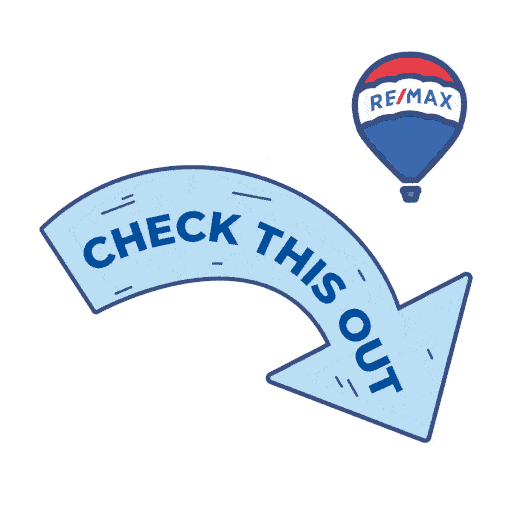
image-20240102-034052
RE/MAX Stickers are accessible around the world via the RE/MAX Stickers app, ensuring all affiliates within the RE/MAX network – in more than 110 countries and territories – can get creative with the backing of the RE/MAX brand. All RE/MAX Stickers created to-date can be used with iOS, Google Play, WhatsApp and Giphy.
In the largest single launch of RE/MAX Stickers yet, the latest editions are designated RE/MAX Sticker Packs 3.0 and 4.0. Check out previous launches 1.0 and 2.0 for the full scope of the digitally branded stickers, including options in Spanish.
Best of all, the animated assets are free to use for everyone.

image-20240102-034052
Rejoice big wins with the help of RE/MAX Stickers. After all, exclamation points and emojis can go only so far in helping celebrate the milestones of real estate.
Here’s a Q&A to help users of RE/MAX Stickers get started:
Will the latest RE/MAX Sticker Packs automatically update to my phone if I installed the RE/MAX Sticker Packs 1.0 and/or 2.0 with the RE/MAX Stickers app?
The RE/MAX Stickers app does need to be updated before the new stickers appear, but you may need to do that manually in your phone settings if you do not already have “automatic software updates” turned on.
How do I install the RE/MAX Sticker Packs if I have never done so in the past?
Please follow the steps below to get started with RE/MAX Stickers. Search “RE/MAX Stickers” within the app store on your iPhone or Android device, or in WhatsApp or Giphy, using the instructions found in the initial “How-To” guide to find the RE/MAX Sticker Pack.
Android users can also download and install the GIPHY app to access RE/MAX Stickers without the need to download the RE/MAX Stickers app. In the Stickers tab within GIPHY, type #Remaxsticker into the search bar. This will display all the official RE/MAX Stickers available to share across platforms. You can also search keywords to display specific RE/MAX Stickers. Share the stickers via direct links, or copy and paste the sticker to use it elsewhere.
Can I download to WhatsApp? How do I update with the new RE/MAX Sticker Packs?
Open the WhatsApp on both iOS and Android and click the RE/MAX Sticker Pack you want to install.
If you already installed the stickers in the previous version of the app, you will now find the RE/MAX Sticker Packs in WhatsApp under a pack called “RE/MAX Stickers.” Those stickers have now been moved into packs called “RE/MAX Pack 1” and “RE/MAX Pack 2” and the new stickers are in “RE/MAX Pack 3” and “RE/MAX Pack 4.”
If you installed the WhatsApp stickers before this new update, you still need to install both of the latest packs to see the new stickers in WhatsApp. If you never installed either previous RE/MAX Sticker Pack, then you will need to install both packs to see all of the stickers.
Recommended For You
Technology & Tools| How Agents Can Leverage TikTok to Build Business
Get RE/MAX News delivered to your inbox! Sign up for News Alerts in the footer below.







