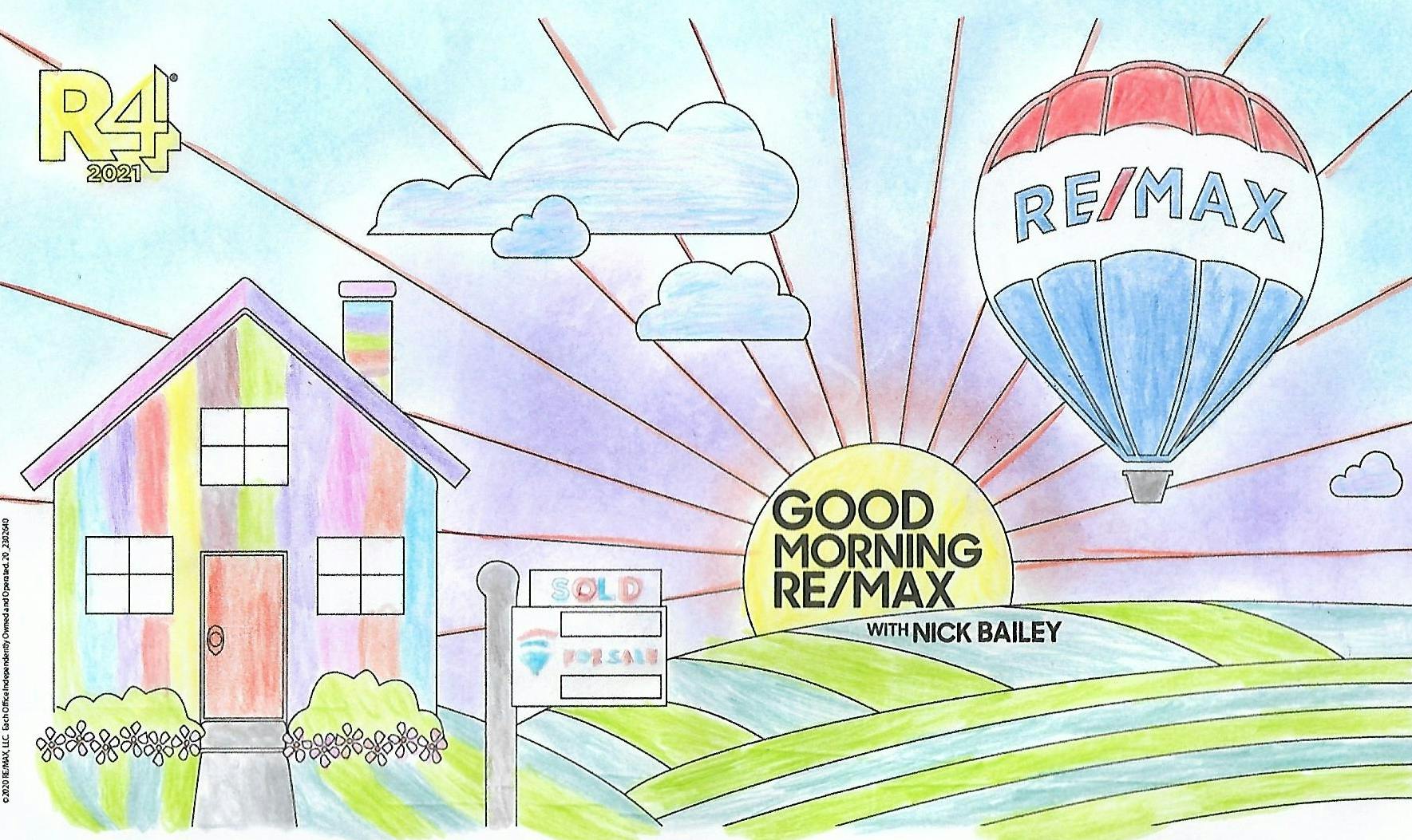Let’s face it – the past few months have been business “unusual.” Since switching meetings from room to Zoom, we’ve all faced difficulties on screen – less-than-perfect hair, dogs barking and various odd backdrops. If you’ve wandered around your house looking for optimal video lighting or had embarrassing family photos creep into the background of business meetings, you’re not alone.
To ease the stress of scenery, RE/MAX designed three new backgrounds for Zoom video calls. Affiliates can also download and use the winning entry from the Good Morning RE/MAX Coloring Contest, designed by the 10-year-old daughter of Susana Veronica Salazar Eugenio with RE/MAX Central in Ecuador. Now the network can sport RE/MAX colors during meetings – or just conceal whatever may be going on in their home.

image-20240102-034052
In March, RE/MAX leaders worked with Zoom to provide free Zoom Pro to all brokerages and enhanced Zoom Basic to all affiliates around the world until June 30, 2020. Now RE/MAX affiliates will be able to shake up meetings with a multitude of creative background options.
RE/MAX affiliates can access the backgrounds via Photofy or download them now by clicking the download button on the left side of this page.
To add custom backgrounds to Zoom using a desktop computer:
1. Download and save the image(s)
2. Click the gear button in the top right corner of the screen (under the user’s initials)
3. Select “Virtual Background” from the menu on the left
4. Click the plus-sign (+) button under the video preview
5. Select Add Image
6. Upload the Zoom background
7. Check “I have a green screen” and uncheck “Mirror my video”
Happy Zooming!

image-20240102-034052

image-20240102-034052